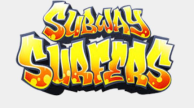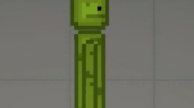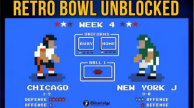Ragdoll Playground is a 2D or 3D sandbox game depending on the platform. The game features realistic physics, allowing players to manipulate characters and objects in a variety of environments with no set goals. Here’s how to dive in.
The first step in Ragdoll Playground is selecting a map. The game offers 13 unique environments, such as Abyss, Snow, Tower, or Blocks, each with distinct layouts and characteristics. For example, Snow provides a slippery, icy terrain, while Tower offers vertical structures for high-flying experiments. Choose a map that suits your creative vision or try them all to explore different physics interactions.
Once you’re in the game, you’ll notice a minimalistic interface designed for ease of use:
Left-Side Menu: This contains a variety of objects, including ragdoll characters (sometimes fruit or vegetable-themed), weapons, vehicles, and items like explosives or tools.
Right-Side Tools: Additional powers and effects, such as gravity modifiers or special triggers, can be accessed here.
Canvas: The main area where you drag, drop, and manipulate objects to create your scenarios.
Ragdoll Playground revolves around its physics engine, which simulates realistic movements, collisions, and reactions. There are no rules or missions, so your imagination sets the limits.
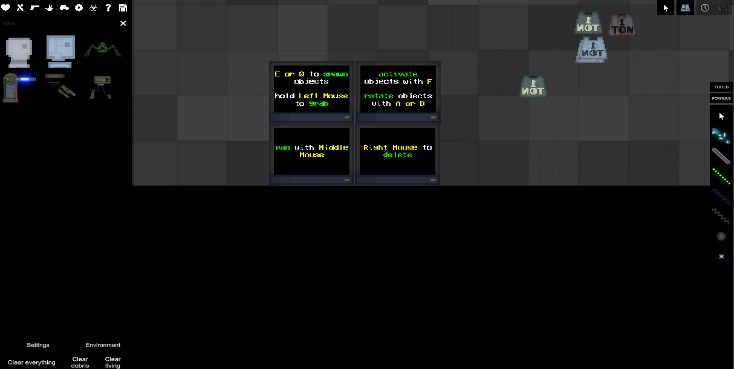
Here’s how to interact with the game world, based on typical controls for PC and mobile versions:
PC Controls:
Left Mouse Button (Hold): Drag objects or characters to move them.
A or D Keys: Rotate selected objects.
F Key: Activate objects (e.g., fire a gun or detonate an explosive).
Right Mouse Button: Delete objects.
Mouse Wheel: Zoom in or out on the canvas.
Mobile Controls:
Tap and Drag: Move objects across the screen.
Pinch: Zoom in or out.
On-Screen Buttons: Some versions include buttons for actions like rotation or activation.
To start your experiment:
Open the left-side menu and select objects like ragdolls, weapons, or vehicles.
Drag them onto the canvas to place them.
Use tools from the right-side menu to add effects, such as attaching explosives or altering gravity.
Experiment with interactions—throw ragdolls, trigger explosions, or build structures to see how the physics engine responds.
For example, you might place a ragdoll on a tower, attach a bomb, and detonate it to watch the character fly across the map. Or, stack crates to build a fortress, then smash it with a vehicle.
Ragdoll Playground is the ultimate sandbox for physics-based chaos and creativity. By mastering the controls, experimenting with objects, and exploring diverse maps, you can create endless scenarios that range from hilarious to spectacularly destructive.
Trending games you can try on the site: